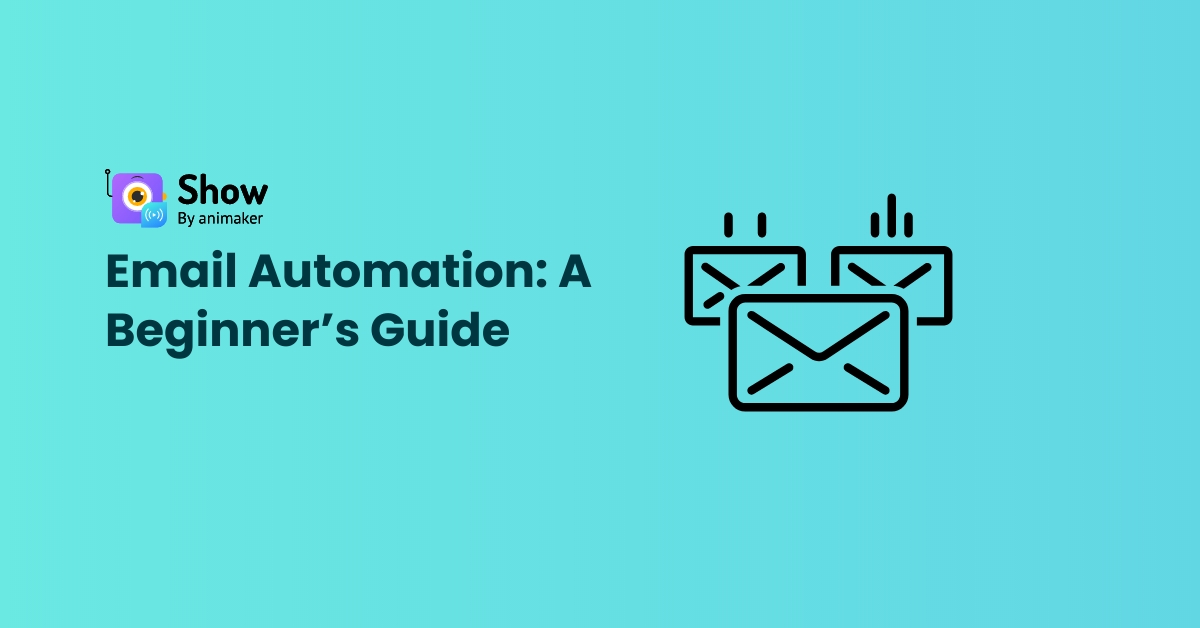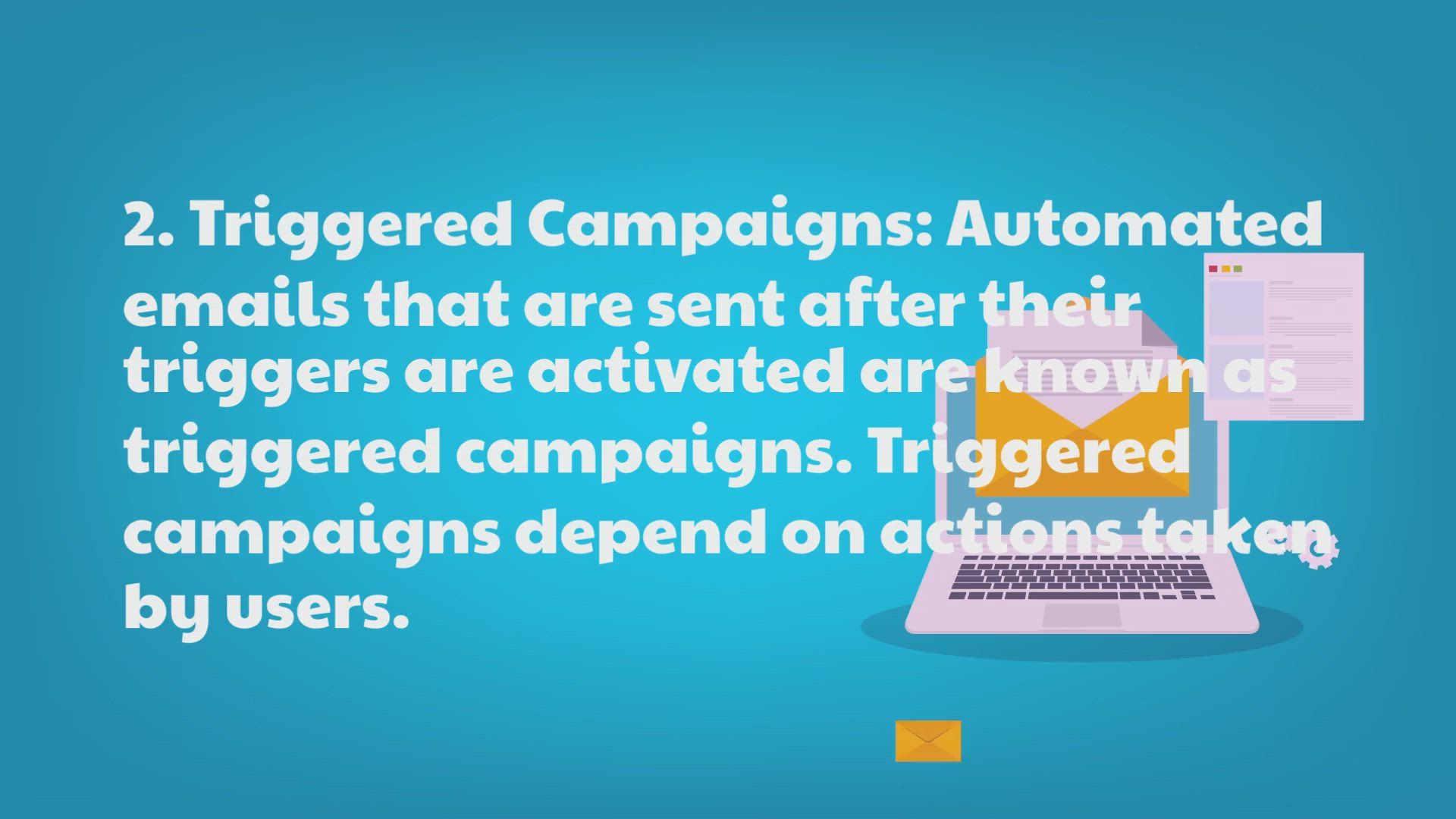Contents
Email Automation: A Beginner’s Guide
Email automation enables you to streamline your email marketing. An email automation platform is not just any other email marketing. It is a cornerstone of any marketing strategy. However, automation of email campaigns is easier said than done. This article will serve as an email automation guide for beginners.
A well-planned email automation campaign is a sure-shot way of revenue. Automated emails generate 320% more revenue than their non-automated namesakes. Email automation is also easier than non-automated emails. All you need to do is give it wings and it will fly on its own. Let’s delve deeper into email automation.
What Is Email Automation?
Email automation is the process of setting up automated emails using technology. The automated emails are set up according to user behavior, cadences, and user information such as user demographics. Actions of a user act as trigger for automated emails. The actions can include anything from a user signing up for your product or leaving a purchase incomplete. Let’s look at the different types of email automation.
Different Types of Email Automation
There are three types of email automation:
- Drip Campaigns
The automated email campaigns that are set up to be delivered over a period of time are known as drip campaigns. Drip campaigns are useful in nurturing leads, onboarding new users, and re-engaging inactive users.
- Triggered Campaigns
Automated emails that are sent after their triggers are activated are known as triggered campaigns. Triggered campaigns depend on actions taken by users. A user signing up for newsletters, abandoning shopping carts, signing up for a product demo, and so on.
- Behavioral Campaigns
Behavioural campaigns are similar to triggered campaigns. They are also triggered based on users’ actions or clicks. Welcome emails, reminder emails, subscription successful emails, and so on are all examples of behavioural campaigns.
Let’s have a look at the benefits of email automation.
Benefits of Email Automation
Here are the benefits of email automation:
- Increased Productivity
An email automation tool allows you to automate emails. Not only does it save time but it also helps increase revenue as we saw. Businesses can automate repetitive emails such as welcome emails, onboarding emails, and so on. The resources used for manually sending emails can instead be redirected toward increasing your revenue.
- Increasing Customer Engagement
Email automation enables businesses to send timely, targeted, and personalized emails to their users and customers. Timed and targeted emails are bound to increase the engagement of your businesses. As a consequence, you build a stronger relationship with your customers.
- Improved Deliverability
Automating relevant, timely, and targeted emails to customers decreases the chances of your emails being marked as spam. Increased deliverability helps you reach a large number of relevant customers.
- Increased Sales and Revenue
Email automation helps you reach relevant users with relevant emails. Sending your automated emails to relevant customers is bound to lead to better conversions. An effective email automation strategy will lead to increased sales and revenue.
Now that we know the benefits of email automation. Let’s see how to reap the benefits of email automation by learning how to set it up.
How to Setup Email Automation
Here’s how to set up email automation.
- Choose the Right Email Automation Tool
Do not jump before you choose the right email automation tool. Do ample research before you zero in on an email automation tool. Make sure that the value proposition and benefits provided by the email automation tool align with your use cases and long-term goals. The budget of your email marketing campaign should also be kept in mind before you choose an email automation tool.
- Know Your Email Automation Goals
It is important to know what you seek from an email automation tool. Identify the types of emails that will get automated by the email automation tool. For instance, you may decide to choose to automate welcome emails, onboarding emails, and so on.
You may choose to take a semi-automated email approach with your newsletters as you need to keep sending original content every time you send a newsletter. Most of the customer support emails can be automated. However, there will customer queries that will require your special attention.
- Build Email Automation Lists
You need to have a quality email automation list. Your blogs, lead magnets, newsletter subscriptions, giveaway contests, social media, and so on can be used to build email automation lists. Email lists can be built from your owned media, earned media, and paid media.
Do not take any half-measures while building email automation lists. An email automation list is one of the foundational steps for your email automation campaigns. Use a reliable email finder tool like GetProspect in case you have not managed to build an email list.
- Prepare Email Templates
Create email templates to ensure that your email automation has a stronger foundation to build upon. The email templates should not be created randomly. You need to ensure that they are relevant to your target audience. The email templates should also suit the kind of emails you intend to automate. For instance, a welcome email will be different in comparison to an onboarding email.
You should also ensure that your email templates comply with your brand tone, messaging, and your product.
- Set Up Your Email Automation Workflow
Your email automation tool comes into play in this step. Use your email automation tool to set up a workflow. The workflow can be set up according to the type of email automation. In the case of a drip campaign, your workflow will be set up according to the cadences. The workflow in trigger-based email automation will be set in accordance with the actions that trigger the automated emails.
- Test, Analyze, and Optimize Your Email Automation
Rome was not built in a day. Obviously, setting up your email automation will not take as much time as building Rome. Perhaps, you can build email automation in a day. However, perfecting it is a perpetual process. It is imperative to keep testing it. Keep an eye on them by using an email analytics tool to check whether your email automation is producing the desired results.
The results will help you optimize your email automation. There is always room for improvement. Yes, never fix anything something that ain’t broken. However, there is always room for improvement. You can always consolidate your email automation even if it is not broken.
Best Practices for Email Automation
Here are the best practices to consider when setting up email automation.
- Segment Your Email Lists
Your signups and leads must be from different sources. They must have signed up for different purposes. The customers that need a smooth onboarding might not be using your product for the same use cases. If your leads, signups, and customers are not similar. You should not apply the same email automation campaign to all of them.
It is important to segment your email lists accordingly. Segmentation of your email lists will help you send relevant, timely, and targeted automated emails.
- Personalize Your Automated Emails
Use personalized tags to address your recipients by their names in your automated emails. Personalized emails help you build a stronger relationship with your recipients. Use your email lists and personalize your automated emails according to your list. - Work on Your Subject Lines
Subject lines play a decisive factor regarding whether your email will get opened or not. 33% of recipients open their emails based on the subject line. Your subject lines should be concise, clear, and catchy.
What is the point of your top-notch email content if it is not going to get opened because of a lacklustre email subject line? Working on your email subject line will definitely produce better results for you.
- Follow Legal Requirements
Ensure that your email automation complies with rules and regulations dictated by the law. For instance, ensure that you offer an unsubscribe button in your newsletter emails to customers. You can end up in the landing soup if you do not follow legal requirements.
- Monitor the Email Automation Campaigns
Keep a firm eye on the email automation campaigns. Ensure that there is no breakdown in the automation. Your whole email marketing automation can go haywire if there is one small misstep. It can be anything from setting up wrong emails for your workflow or a problem with an email marketing automation that you are using.
Conclusion
Email automation has become a part and parcel of all businesses. You can set up different types of email automation according to the actions, behaviour, and timing of the recipient. The culmination of all the benefits of email marketing automation will definitely lead to an increase in revenue. Ensure that you set up your email automation in the right manner and follow the best practices to stay on the right track.
Book a demo of Show’s email automation tool to make the most of your email marketing tools and optimize your revenues.