Contents
How to Use Show to Send Video Emails With Any Email Marketing Tool
Email marketing is omnipresent in every marketing campaign. It has consolidated its position in a marketing strategy. Only video marketing can boast of being ahead of Email Marketing. However, Show has made it possible to combine both of them with ease. Let’s explore how you use Show to send videos with any bulk emailer.
It is not news that videos in email marketing do wonders for your business. Videos can be used in email outreach to get better responses from cold prospects. There are a lot of benefits to using videos in emails.
Benefits of Using Videos in Emails
The following are the benefits of video emails.
1. Retainable: Humans are visual beings. Consumers retain video emails over out-and-out text emails. According to B2B decision labs, video emails are 13% more memorable than text emails.
2. Increases Open Rates: An opened email is the first step to success for any email marketing campaign. An unopened email puts an end to the chances of any interaction with your prospective customers. With the word “video” in your subject line, your email open rate increases by 26% with video emails.
3. Increases Click-Through Rate(CTR): Your email probably has a link to your website or a CTA. You place it so that you can direct your prospective customers where they should head to. You can increase your CTR by 65% with a video attached to your outreach email to cold prospects.
4. Decreases Unsubscribe Rates: Prospective customers unsubscribing from your emails is a source of dissuasion. Video emails help you reduce unsubscribe rates by 26%.
Embedding videos in an existing email marketing campaign is easier said than done. However, Show’s video platform streamlines the process of embedding videos in any email marketing campaign.
How to Embed Videos in Any Bulk Emailer Using Show
Let’s have a look at how Show can be used with any bulk emailer.
Step 1: Open your Show app, select Dashboard and from the sidebar, select “My Video.”
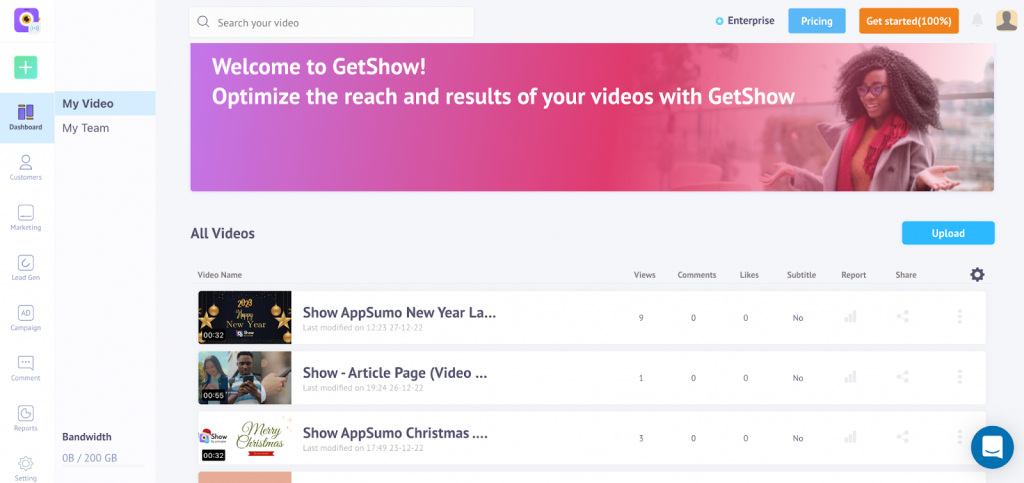
2. You can then click on the “Share” icon and select “Email Campaign.”
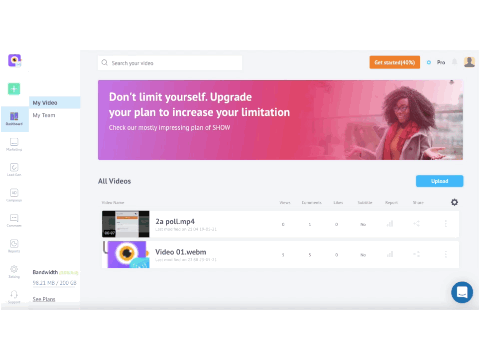
3. Scroll down and select your email provider from the dropdown. Most of the campaign providers are available in the dropdown.
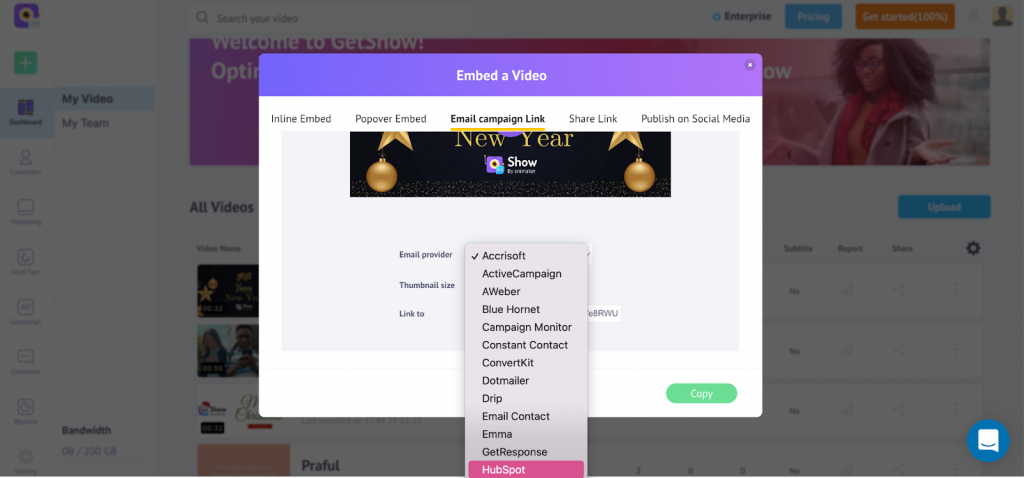
4. You can also adjust the size of the thumbnail.
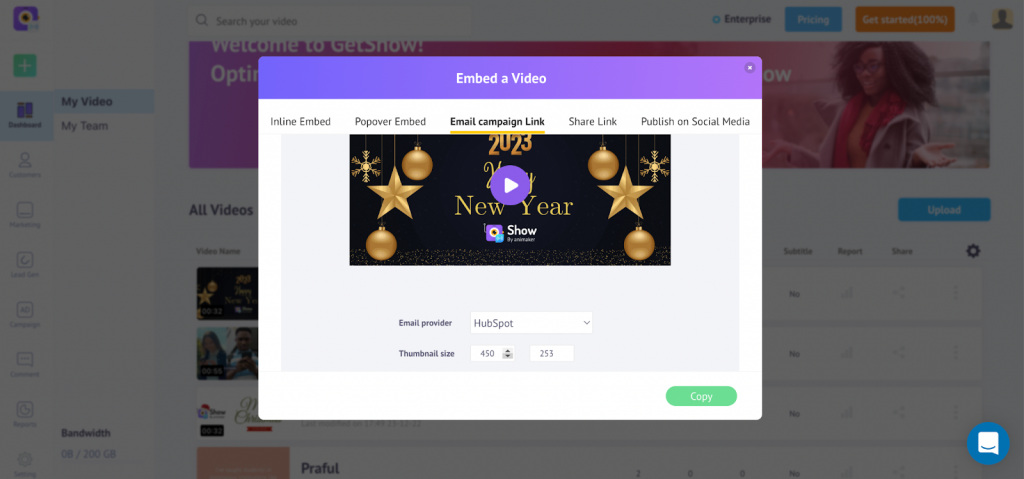
5. Scroll up and copy the code inside “Embed Code”. Paste the code into your email campaign.
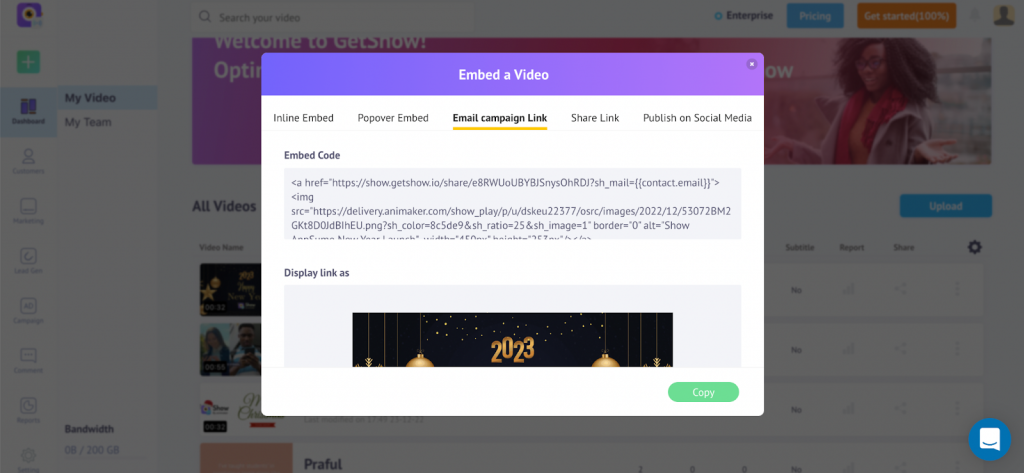
We do understand that not every email campaign provider is present on our dropdown menu. However, there is an easy solution to attach your videos to any email marketing service provider. Follow the steps given below to attach your videos to any email platform.
How to Attach Videos to any Email Platform
Firstly, let’s understand what allows us to attach videos by simply pasting an embed code on our email campaigns.
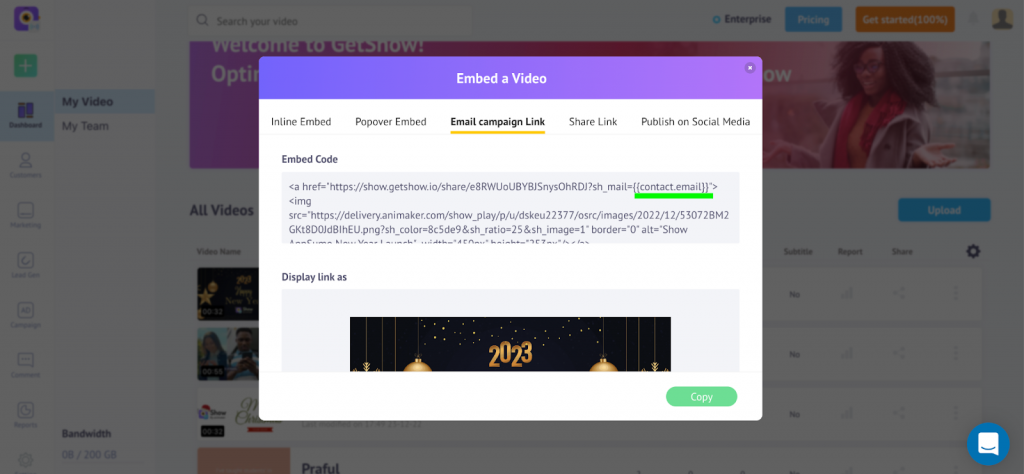
In the image, you can see an underlined portion of the embed code. The underlined portion is known as the regular expression(Regex). Every email provider has its Regex to differentiate itself from its competitors. In case, your email provider is not found on our dropdown. All you have to do is find the Regex of your email provider.
Let’s take a look at how you can find the Regex of SendFox.
Step 1: Go to sendfox.com and sign up manually or through Gmail.
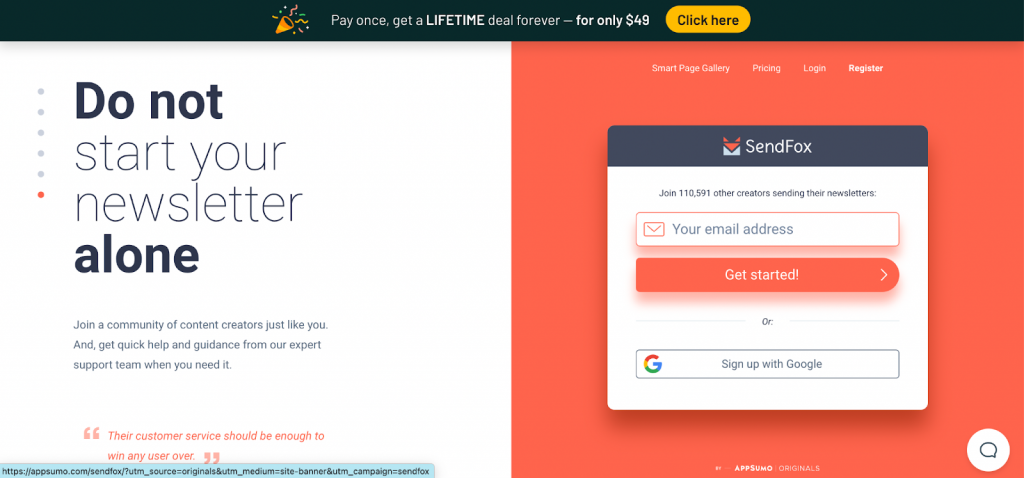
Step 2: Select the option “Emails” from the menu bar and select a campaign.
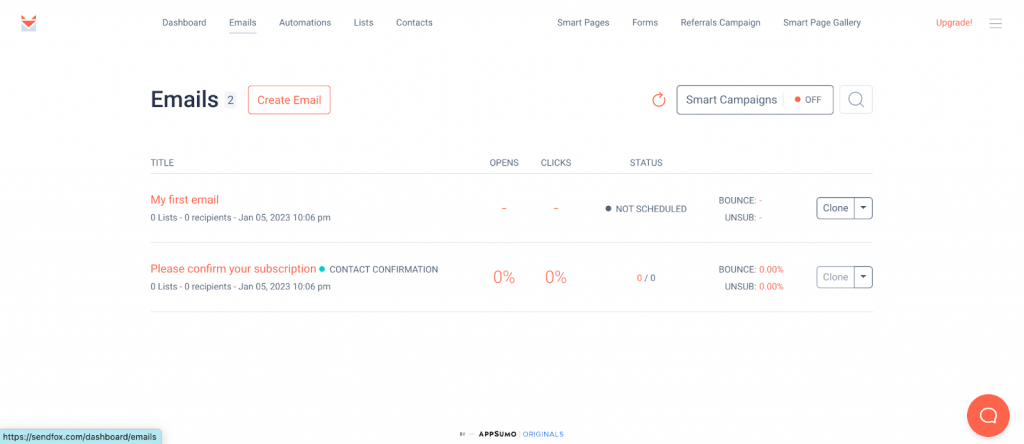
Step 3: Select the person icon and you will see a dropdown.
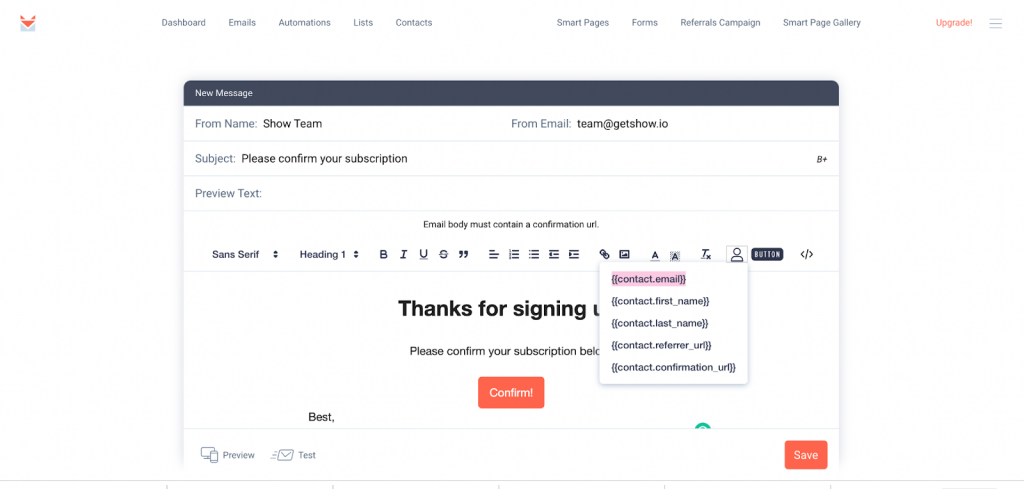
As you can see, the first option {{contact.email}} is the Regex code for SendFox.
Step 4: Go back to the “Embed Code” box on the Show app.
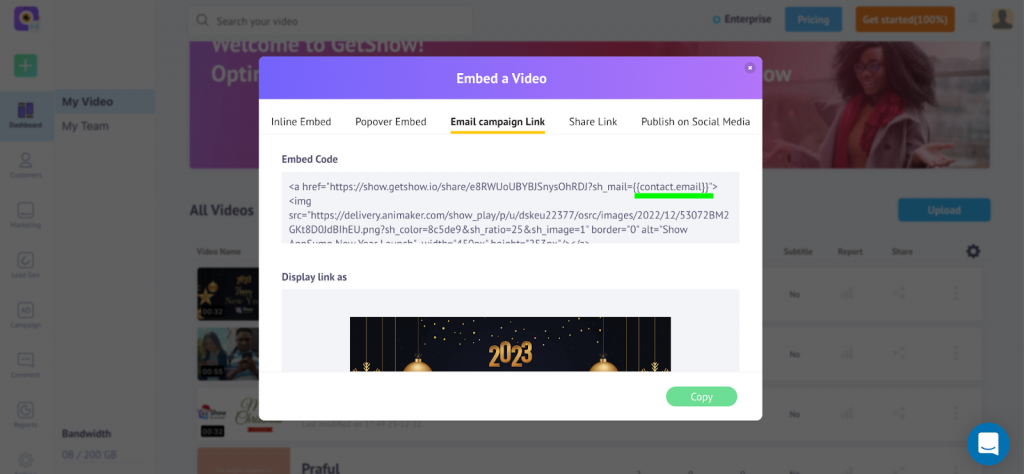
Step 5: Click on the copy button at the bottom right of the embed video box.
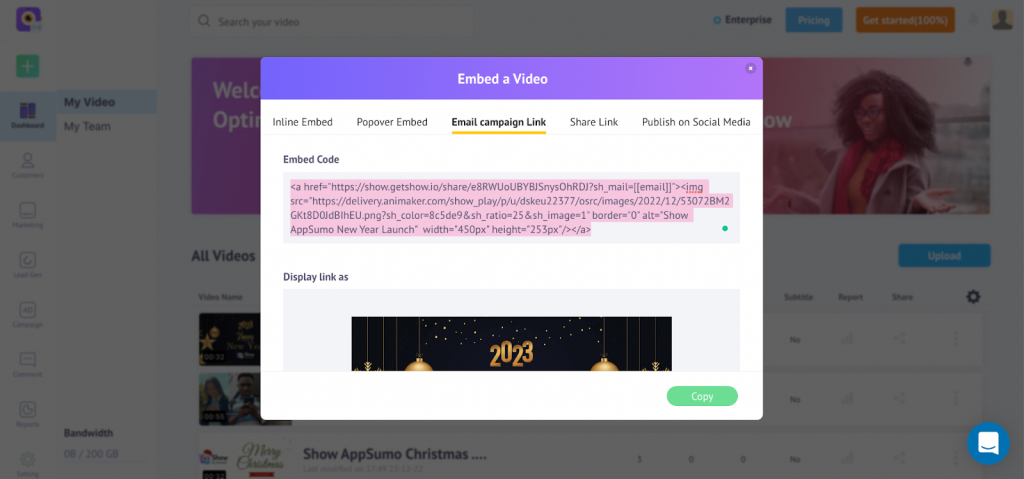
Step 6: Paste the copied code into your SendFox email campaign.
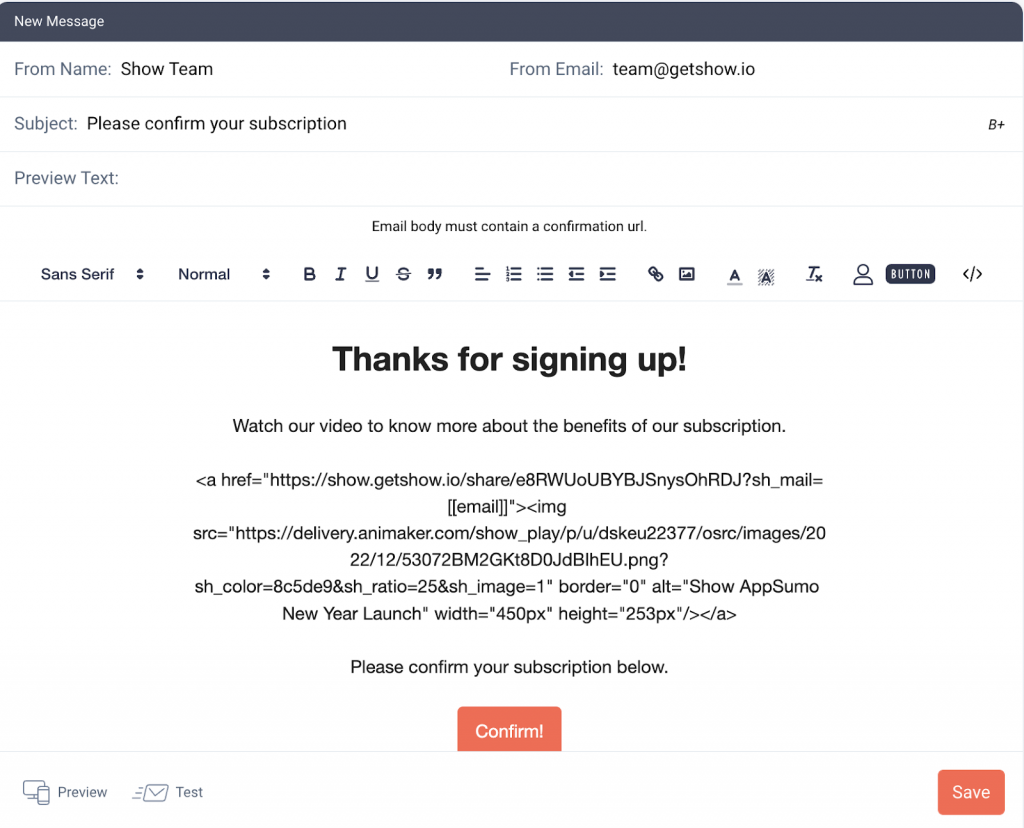
7. Replace the Regex code with SendFox’s code.
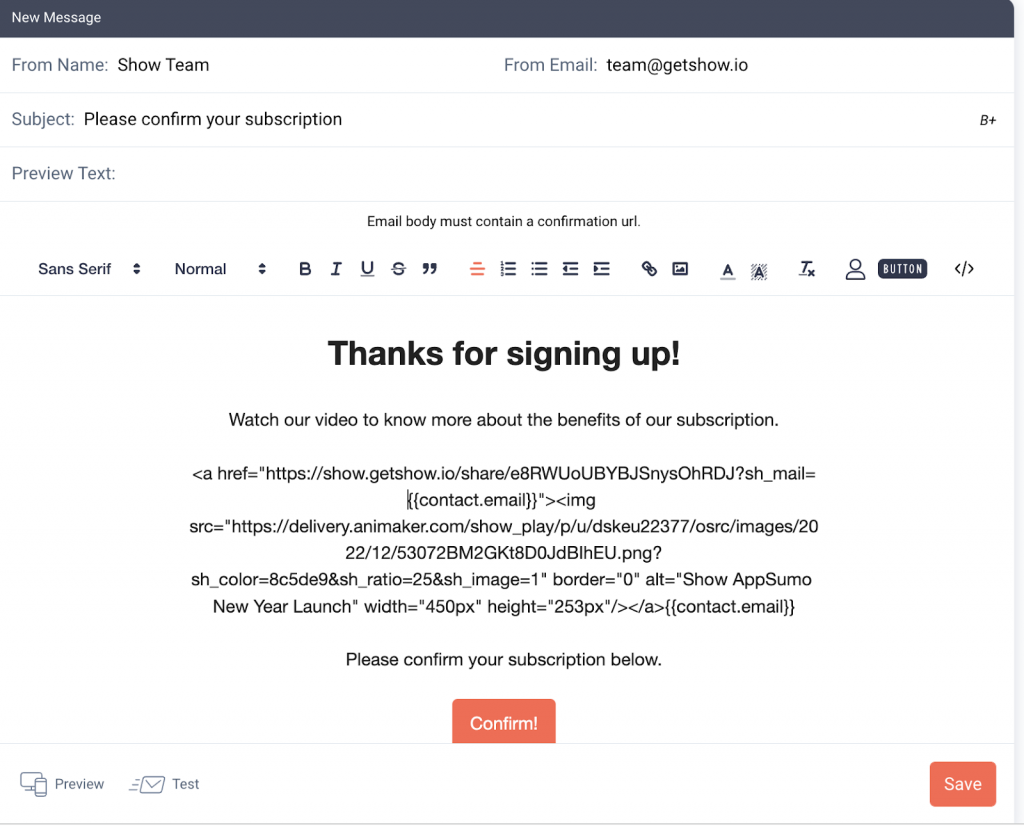
Conclusion
Videos and email marketing have become the mainstays of every marketing and outreach campaign. Both of them are easily the most productive forms of marketing. Use Show’s video hosting platform to get the best of both worlds.



