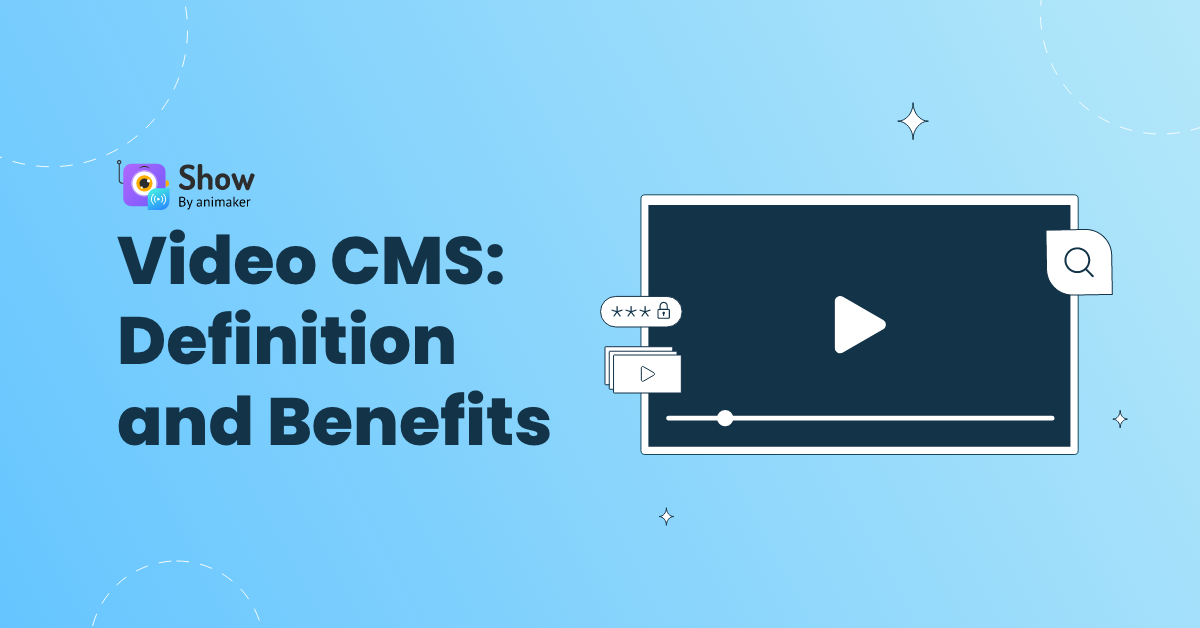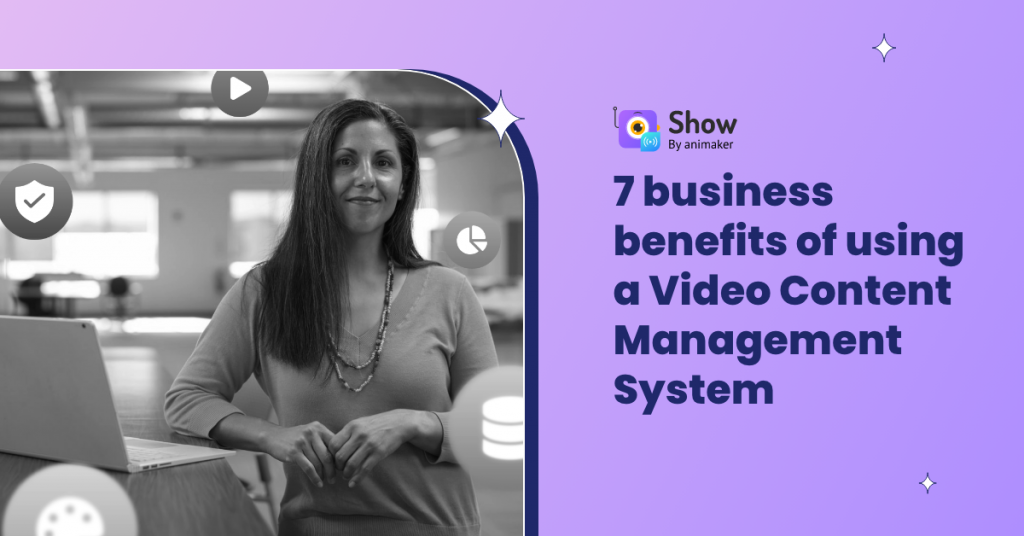Contents
Everything you wanted to know about choosing a video CMS
What Is a Video Content Management System?
8 Benefits of using a video content management system
How Does a Video Content Management System Work?
11 Key Features of Professional-Grade Video CMS:
Top 10 video CMS platforms in the market:
Which one to choose: Cloud-hosted vs. on-premise vs SaaS CMS platform:
7 things to look for when choosing a video CMS platform?
7 Top Factors to Consider While Choosing The Right Video CMS
Everything you wanted to know about choosing a video CMS
We are living in a world where everything we do is governed by technology, or at least enabled by it. Videos are becoming the go-to platform for businesses to engage with their prospective customers. With rising internet speeds and mobile connectivity, videos will become even more ubiquitous than now. There will come a time when most businesses will follow a VFM strategy when it comes to marketing their wares.
At Show, we believe that videos will soon be the most popular and leveraged content type across industries. VFM stands for Video First Marketing, and this is a phenomenon that all organizations will soon catch up. Businesses will use videos to engage with their audiences no matter which stage of the funnel they are in. Videos can move people to take action in a way that no other content type can.
To make this possible, you need solid video content management systems that will make smooth video playback a reality. In this article, we are going to understand everything you need to know about video CMS, and how and why you need to choose the right one for your business.
What Is a Video Content Management System?
A video CMS is a software application that stores, organizes, and manages online video content. It allows users to build a scalable video ecosystem without technical knowledge. Most people would wonder why you would need a CMS for videos. If your video library is limited, then you do not have to worry about getting a CMS. But it is a must for organizations that are heavily dependent on videos for external and internal communications, and also have a huge library of video content, on top of that.
8 Benefits of using a video content management system
If you have not been convinced already by the plethora of information that is available on video CMS, then here are some of the benefits of using one to take care of your video needs. We are sure that once you go through these points, you will be on your way to choosing a video CMS tool for your business.
1. Seamless content management:
It is probably one of the most basic expectations from a video CMS- seamless content management. A video CMS stores a lot of rich media, and it is pivotal that it helps you manage all of the content seamlessly. The video CMS should also be able to help with tracking how and where the content appears, including how it is performing. It should take care of all of the technical aspects so that you can concentrate on writing better storylines, invest in marketing the videos by knowing it’s do’s and don’ts, and so on.
2. Providing high-end privacy and security features:
There are a lot of contributors in the making of a successful video, which means the chances of the content in the video being compromised is high. There will be concerns about the intellectual property in your video content falling into the wrong hands too.
Image source: NDTV
A video CMS should provide you with the ability to give access to certain users and groups based on the hierarchy. Everyone cannot have access to the video. The permissions and roles played by the contributors change at different stages of video production. From distributing the promos, and selling, to licensing the final product, there will be different people who will need permission. All of this will require different layers of security.
3. Accessibility:
If you have to walk through hundreds of videos in your video CMS before finding yours, then it is a hassle that is not worth your time. A video CMS should provide you with adequate tools to search and organize content. It could even include metadata creation tools that help t0 categorize the content. You can even add time-based metadata tags that you can use to describe your video. The video CMS should contain a bunch of features that allow the owners to find the videos with zero friction.
4. Streamlined workflows:
A video CMS is a crucial cog in ensuring rich media production, distribution, and streamlining video in the right way possible. To create automated workflows, it is imperative that there are features such as file distribution, social media publishing, format conversion, and so on. Creating automated workflows betters the video production and distribution process.
5. Complete control:
Imagine having to rely on various third-party plugins to get all the benefits of a video CMS? That’s terrible. With a video CMS, you should be able to have total control of how you create and distribute videos. The business must have the total authority to assign roles, create tasks, upload, index, and publish videos. Right from the design to the layout of the video, everything should be possible inside the video CMS itself.
Image search: Imgflip
Apart from the above functionalities, your video CMS should also offer reporting tools and an analytics dashboard that helps you understand how your viewers access the video and their subsequent behavior. With the help of analytics, you will be able to create high-performing videos.
6. Optimized video content delivery:
In the absence of a quality video CMS, your viewers might run into playback problems that can severely affect their performance. A video content management system makes sure that the video is streaming smoothly for the viewer without any breaks. The video should also be accessible on mobile devices as most users watch videos on their smartphones.
7. Video specific analytics:
The best way to understand how your video strategy is shaping up is by tracking your video metrics. The analytics dashboard in the video CMS will tell you which are the videos that are most popular, the average time spent on each video, videos that performed well, when viewers drop off from the video, and so on. No matter which video CMS you choose, make sure that it has a strong analytics engine.
8. Disruption-free video streaming and live streaming:
Your video CMS is responsible for ensuring that your viewers have a disruption-free experience. No matter which type of device they use to access your videos, the content should be seamlessly delivered to them. This is where it is imperative that your video CMS has a transcoding facility which ensures that the video is delivered only in the best viewable video format. Video CMS should be able to adjust the video quality according to the internet speed of the user so that buffering is kept to the bare minimum.
Video CMSs should also provide good live-streaming abilities as they are getting popular too these days. From product launches to live events, it can be a spectacular addition for many such programs.
How Does a Video Content Management System Work?
At its core, a video CMS is a tool that lets you store, organize and manage video content. You can store all your RAW and edited files in the CMS. Thanks to advanced video CMS features, it is even possible to sort the video files by size, type of video, categories, and so on.
Thanks to the video management software, you can host, store, and label video content, which allows you to search your entire library to find the video you are looking for.
Image search: Exterro
Let’s say you are looking for a specific video, with the help of a CMS, you can simply type a keyword, and it will display all the videos that have a combination of the keywords you have used.
A video CMS has options for the viewer as well. When a viewer is watching a video, the CMS analyzes the metadata on the video and shows more videos that are similar to the ones that they are watching. It will keep them engaged on the topic for a long time.
11 Key Features of Professional-Grade Video CMS:
Every video CMS platform has different features. While some of the CMS tools can be great for a startup with a limited budget, others might only be afforded by an enterprise that is looking for a plethora of features.
If you are looking for a lot of customization with huge upload and storage options, then it is wise to go for an enterprise-level CMS. Let us look at some of the key features in professional-grade video CMS tools.
1. Video Encoding and Transcoding:
Do you want to provide a fantastic video viewing experience for your users? Then it is crucial that your video CMS has encoding and transcoding abilities. Raw footage is not optimized for streaming, this is why you need to compress them for smooth playback.
With the help of video encoding and transcoding, your video CMS will automatically compress and optimize your videos for playback. The CMS will also make sure that only the most optimal video formats are shown based on the viewers’ devices. Make sure that the video CMS you use has encoding and transcoding functionalities embedded in it. It will do a world of good to the viewing experience of your users.
2. Live Streaming:
The live streaming industry is predicted to reach $70 billion in the year 2021. In a survey conducted by LiveStream, more than 80% of respondents said that they will watch the live stream of a brand rather than read a blog about it. It is clear that there is a lot happening in the live streaming ecosystem. With all that said, businesses shouldn’t settle for a video CMS that doesn’t allow for live streaming.
Image source: Imgflip
Here are some of the live streaming features that you should be looking for in your video CMS:
- User-friendly embedding
- HLS protocol support
- DVR support
- High-quality video streaming
- Adaptive bitrate streaming
3. White label player:
In the case of a video CMS, white-labeling means that you can create a fully brandable domain and customize your video player by adding elements from your brand identity. Customizing your video platform to look like that of your brand reflects that you are serious about the brand image. That’s exactly why you shouldn’t shy away from investing in a video CMS that offers white-labeling options. On the other hand, if you are looking for great levels of customization in your videos, white-label videos are the way to go.
4. Platform API:
Let’s say that your business requires multiple customization options, then make sure that you find a video CMS that offers full platform API. When you have a full platform API, you will be able to have complete control of the content as it lets you integrate the features which you require into your own platform.
5. Video Organization:
Well-organized videos which are grouped in categories are the best way to ensure that your users can find the video they are looking for. When you group related videos together, it also helps users find videos which are similar to the ones that they are watching. By watching more videos in the same genre, they will get deeper insights into the subject and it will also bring them closer to your brand.
For better video organization, check if the video CMS allows you to add tags to videos. Tags allow videos to be searchable and can even be used across categories to find videos that wouldn’t be grouped together otherwise.
6. Video Monetization:
Do you plan to monetize your videos? Choosing a high-quality video CMS is the first step towards it. Make sure that the video CMS you choose has an in-built video paywall, which also has top-class security features. The paywall should be SSL-secure so that the credit card details of your viewers cannot be compromised. Ensure that there are a variety of payment options available so that you do not lose a customer because you don’t have an option of their choice.
Here are the major video monetization models that you can find in a video CMS:
- Transactional video-on-demand
- Subscription video-on-demand
- Advertising video-on-demand
- Users can download and watch for a limited period of time at discounted rates
- Coupons
- Using third-party app vendors such as OpenX, Verizon Media, AdGear, etc.
Image source: Oodles
7. Batch Uploading Tools:
Uploading your videos one-by-one can be a time guzzler, and is downright unproductive. Your video CMS should have a bulk uploading tools feature using which you can upload multiple files into the CMS. It not only reduces the time you have to spend on uploading them, but decreases the amount of bandwidth required to process all of them.
With the bulk upload option, you will also have features such as auto pause, resume, and so on. The video CMS should also allow for FTP upload so that you can upload the videos using this secure option. You should also be able to migrate a large video library that is hosted on another platform to yours with minimal effort.
8. Customized Video Captioning:
Adding closed captions to your videos is a great feature that enhances the experience of the end-user. The closed captions option should be available in any language based on your target audiences. The video CMS should also provide the option for the user to choose the color, font, size, and placement of the captions so that it is comfortable for them.
Image source: 3playmedia
9. Tracking video analytics:
In business, if you do not measure, then you will not know where you are going. You need a benchmark to choose from. Thanks to the video analytics feature in your video CMS, you will be able to see how your videos are performing. By going through the numbers, you will know which are the videos that require better content or the ones that need more technical finesse.
Here are some of the metrics that your video CMS should provide in its analytics engine:
- Number of times a video was viewed
- Total number of minutes watched
- Most watched videos
- Most shared videos
- Most commented videos
- Demographic factors
10. Smart upload:
How difficult is it to upload videos to your platform? The more difficult it is, the higher are the chances that you will stop using the platform. Thankfully, a good video CMS makes sure that uploading is a breeze by allowing for single and bulk uploads with just a click. There should also be a drag-and-drop feature that makes single uploads easy.
11. Dedicated support for large video files:
Videos take up a lot of space, and if you have an arsenal of them in your kitty, you might as well have a video CMS. The video CMS you choose should allow you to scale your storage size as much as you require. It should not only let you make it easy for uploading large files, but also make the process of storage and delivery a breeze. The last thing you want is working with a video CMS that doesn’t allow you to upload large videos for want of space.
Top 10 video CMS platforms in the market:
Their enterprise video suite provides employee video training, enterprise live video streaming, and internal video communication. It is designed to increase the conversion rates of your videos with a range of tools at its disposal. Brightcove’s solution offers a video library, SEO-optimized video portals, social media sharing, lead capture analytics, etc.
Features:
- Handles your content securely with Digital Rights Management (DRM)
- Has a suite of ad features including ad integration and ad server integrations
- Context-aware encoding
- Analyze ROI with video analytics
- Highly scalable transcoding
Pricing: You need to talk to them directly to know more about their enterprise plans.
It offers the ability to upload large videos to stream, screen recordings, and so on. Their OTT and online video platforms are mostly offered to media companies and brands that are looking to monetize their videos.
Features:
- Includes plethora of accessible controls- colorblind compliant, has sliders for volume control and play, high contrast, supports keyboard shortcuts
- Automatic captions enabled
- Easy to upload videos
- Screen capture is simple
- Access controls
- Built-in LMS
- Customizable branding
Pricing: They have a free 30-day trial, after which you need to talk to their team to avail their enterprise package.
- Zype:
It offers a suite of workflow, security, and interactive features across different media types, including video. Zype provides an API-first SaaS which helps product teams solve streaming challenges with a variety of features to it.
Features:
- Has robust APIs, analytics, dashboard, import and export tools
- Multi-output encoding and packaging for video-on demand
- Multi-CDN support for video content delivery
- Offers a robust video paywall which works with any payment provider or stream
- Integrations with all major OTT/CTV distribution channels
- Integrations with 1000+ major SaaS platforms
Pricing: They have a free trial for their Zype X plan, it costs $500/month after the trial period. Zype has three more plans named Network, Premium and Enterprise which are priced at $2,500, $3,500 and $5,000 per month respectively.
It is a video-streaming service CMS which supports both on-demand video hosting and live streaming.
Features:
- Allows for bulk video uploads and managed video migrations
- Advanced video and player API access
- Adaptive multi-bitrate streaming
- Cloud-based video transcoding
- Video CMS functions with a library of 10,000+ videos
- Supports video monetization with AVOD, TVOD and SVOD
Pricing: They have three plans- Starter, Event and Scale. The plans are priced at $39, $63, and $188 per month respectively. If you want a plan that is tailored to your needs, get in touch with them.
It is a video content management service which is heavily used in e-learning platforms. From live streaming lectures to broadcasting graduation ceremonies, it is the go-to video CMS tool in academia. Panopto’s enterprise platform is an easy-to-use video platform for all your communications, training, and knowledge-sharing needs.
Features:
- Search inside the videos for any word that is spoken or shown
- Integrate it into your LMS or CMS
- Human-generated captions for accessibility compliance
- Customize your videos with your brand identity elements
- Custom implementation and security consultation
Pricing: Its basic plan is available for free while the Panopto Pro plan is available at $14.99/month. If you are looking for an enterprise plan, it is best that you speak with them directly.
Using this tool, you can stream live and manage recorded content. It is an end-to-end solution for live or on-demand content to outside audiences. IBM Video Streaming has a built-in multi-CDN support which makes it easy to scale your videos. The video CMS tool is used for everything from commercial virtual conferences to government proceedings.
Features:
- Built-in user management, moderation and upvoting
- Video distribution and workflow is great
- Closed captions available
- You can leverage a wide range of monetization features
- Can support use-cases from live-streaming to OTT experiences
Pricing: They have a 30-day trial plan after which you can choose the following plans- Silver, Gold and Platinum. They are priced at $99, $499 and $999 per month respectively.
It is a go-to platform for video content which comes with a host of attractive features, including deep integration across Office 365 and thorough security capabilities. It is best known and used as an organization’s internal video storage site.
Features:
- Its analytics tells you the most popular video in your company
- Create groups and channels for specific personnel or company-wide content
- Share videos with co-workers
- Has searchable auto-generated captions
- Enterprise level security and compliance features
- Enhance videos using the annotation bar
Pricing: Microsoft Stream is available as a part of Office 365 subscriptions. It has a one-month free trial period.
It offers 100% cloud-native content delivery at 1% of the bandwidth. Kollective allows you to scale your video and software distribution across corporate networks with confidence. It provides video and software delivery services for organizations that have 1000+ employees distributed across various locations in the world.
Features:
- Executes live videos and on-demand video with ease
- It provides powerful content performance insights
- Kollective’s CDN ensures content security, delivery efficiency, ROI, and scalability
- Offers transcoding support for multiple bit rates and devices
- It has internal tools for intelligence gathering
Pricing: Please get in touch with them directly to calculate the pricing according to your specific needs.
It is a “leading provider of mission-critical, real-time video streaming and networking solutions.” They provide a flexible and scalable solution for multi-site corporate communications, live video monitoring and recording, secure video delivery to set-top boxes, mobile devices and browsers.
Features:
- Has the capacity to securely and reliably deliver any kind of content from anywhere
- Preserves the integrity and quality of your video streams, thanks to its encryption, packet loss recovery, and jitter prevention
- End-to-end protection from contribution to distribution
- Low latency error recovery
Pricing: You can get in touch with them for more details about their pricing.
It is a unique video CMS since it not only provides the usual litany of features such as video hosting, creation, analytics, etc., but it also has growth tools that help you with booking, prospecting and promoting. Show is the world’s first video tool with an in-built CRM. Add annotations, turnstiles, CTA, and more to create interactive videos.
- Integrates with most of the major video making platforms like Vmaker, Animaker, and so on
- The video CMS platform can handle anything from 480p to 8K, and 2G to 5G
- You will have complete control of how the viewer watches the video, right from the layout to the color, theme, and whatnot
- Add your brand elements to the video
- Use its analytics engine to get deeper insights into how your videos perform
- Add interesting notes on headers and footers to offer a deeper experience to the viewers
Pricing: For the first 500 customers, Show by Animaker is free. The paid plans are as follows: Starter, Pro and Enterprise. Starter and Pro are priced at $29 and $99 per month respectively. You can get in touch with us directly to understand more about the offerings in our enterprise plan.
Which one to choose: Cloud-hosted vs. on-premise vs SaaS CMS platform:
If your video CMS can’t show the video to your viewers in a seamless manner, it doesn’t matter how terrific your content is. One of the most important decisions that you have to make is deciding between a SaaS, hosted or an on-premise video CMS solution.
Let us look at each of the solutions individually:
On-premise Video CMS:
In this type, you buy a license from the vendor who installs the software on one of your own servers or the hosting provider’s servers.
The CMS vendor will maintain and update the software, but everything else including installation, security, infrastructure upgrades will be your responsibility.
Cloud-hosted Video CMS:
In a cloud-hosted CMS solution, you will get a license to install the software at a data center or a web hosting service from where you lease server space.
It is just like on-premise, the only difference is that the CMS is installed on a third-party server that you don’t own.
SaaS CMS:
Most software tools these days go the Software as a Service route where there is nothing to install, update or maintain. The vendor takes care of everything, your only job would be making brilliant videos for your viewers.
The best part about SaaS software is that you usually pay a subscription for each month, and it doesn’t involve any other upfront costs, nor does it ask for a long-term contract. Since SaaS solutions are hosted in the cloud, you can scale as much as you want.
SaaS vendors usually offer a minimum uptime promise, backup, and redundancy plans.
7 things to look for when choosing a video CMS platform?
When you are looking to choose a CMS platform, you cannot base your decisions on one or two factors. The below information will give you an idea about all the considerations that you need to make when you are about to choose a video CMS platform.
1. Security:
Security is a huge consideration when you are looking for a video CMS. As we have mentioned earlier, you cannot afford to have sensitive videos fall into the wrong hands.
You should look for a video CMS that will not only keep your content secure against present threats, but also against threats that you might see in the future.
Here are the things that you need to consider:
- Find out which are the in-built security features that are available.
- What are the plugins and third-party integrations available which will improve the security?
- Are there regular updates of the tool?
- Do the security issues get fixed on a timely basis?
- Does the video CMS allow for infrastructure-level upgrades to improve security?
The answers to the above questions will give you an idea of how secure the video CMS is.
2. SEO & SMM:
If your videos are not readable by search engines, then it isn’t a good sign. Your video CMS should provide you with the ability to optimize the content for search engine crawlers. It should have features that help you configure title tags, site maps, meta tags, search-friendly URLs, etc., to boost the content’s visibility.
It is imperative that your video CMS be able to deliver content to social media websites. You cannot afford to leave out social media, even if you are a B2B company.
Here are a few questions that you need to ask to assess the SEO/SMM-friendliness of the video CMS:
- Does the video CMS offer basic SEO features?
- Is the SEO optimization features available by default?
- Are the SEO features available fetching results?
- Is it easy to share content with social media networks?
- Does the video CMS offer analytics to help measure the performance?
3. WYSIWYG content creation:
CMS platforms love WYSIWYG (What You See Is What You Get) user interfaces as it allows non-technical folks to use popular formatting tools. Some of the advanced editors support drag-and-drop, allowing creators to move page elements around, including images.
Here are some WYSIWYG considerations for your video CMS:
- Will the business be able to edit the look and feel of the content in the video with the editor?
- Does it support multiple delivery channels along with content previews?
- Is it easy to use the editor?
- Does it allow you to embed the video to support your video content on other content pages?
- Does the editor offer personalization where you can create segments and build one-to-one experiences?
4. Customization:
Your ideal video CMS should be something that provides your clients the opportunity to customize the video as much as they want. There are many video CMS platforms which restrict access to code, thereby forcing you to make the video in the exact format they allow. It is imperative that you are allowed to make changes so that you have control over the user experience.
Here are a few questions that you need to consider:
- Does the video CMS allow me to change the look and feel of the player?
- Can I make changes that match with us as a brand?
- Should I pay extra to have features that we require for our video?
- What are the additional costs for support?
- What are the costs for additional development?
5. Real costs:
Apart from the usual costs associated with the tool, you need to know if there are any additional costs that you might have to shell out. Some of the costs might not have been discussed during the initial process, so you need to consider everything that might come up. Make sure you get every single detail about the costing written in detail over an email or an agreement so that there are no issues later.
6. Email marketing:
Your video CMS should be able to work effectively with automated email marketing tools. Remember, it is all about the distribution. The first step that you need to do as soon as you create a video is to distribute it to your newsletter subscribers. With an automated email marketing tool, you can send different types of videos to various segments of your audience.
Here are some of the questions that you need to ask with regards to email marketing abilities in your video CMS:
- Is it possible to manage email marketing within the video CMS?
- Can we measure metrics of the video for email marketing?
- Does it allow for email nurturing?
- Does the video CMS have integration capabilities with other tools?
7. Support:
Most businesses tend to forget that support is a crucial functionality of any software tool. The same applies with video CMS as well. With a video CMS, you not only need software support, but you would also require infrastructure support. That’s exactly why working with a SaaS platform is advisable as it is an end-to-end solution for your needs, including the right kind of support. The video CMS should also offer training materials that will help you achieve the most from the platform.
5 things to avoid when choosing a CMS platform:
You need to consider a bunch of things when choosing a video CMS platform, but you also need to steer away from mistakes that many businesses commit regularly. Below are some of the things that you need to avoid when choosing a CMS platform.
1. Failure to calculate your needs correctly:
A business that uses videos for its needs should know the various aspects for which they are looking for a video CMS tool. Many businesses are guilty of choosing a video CMS based on how popular it is. You need to identify the needs of your business specifically when you are looking for a video CMS.
2. Choosing budget over requirements:
It is a huge mistake if you dictate the budget to be the most important factor when you are looking for a video CMS. You need to be sure about the video CMS you choose as it has a lot of bearing on the success of your videos, and by that extension, your business too. A cheap video CMS might not necessarily meet your expectations, and could even have horrible support. We are not saying that the best video CMS in the market is the costliest one.
You should keep your specific needs in mind when looking for a video CMS, and budget could be one of the factors that you can consider. If you are a big business, then an open-source tool might not be your best choice. It will save you time, but is it even worth the hassle after you get to know that it doesn’t even meet basic criteria? Try to see if the video CMS has all the features and functionalities that your business wants, and then consider the budget.
3. Getting inexperienced people in the CMS selection process:
A software buying decision involves a lot of stakeholders. But are all of them qualified enough to estimate the pros and cons of a particular video CMS tool? Not necessarily. If you are going to rely only on your software team to make the decision, that’s the wrong direction to take.
A good video CMS affects different parts of your business. Involve your marketing team in it, graphic designer, video creators, and so on. All of them will have their own perspectives which can offer a great deal of insights into the buying decision.
4. Picking it based on recommendations alone:
While it is great to have people recommend tools for you, do not make it your only criteria for decision-making when it comes to a video CMS. Do remember that the person who recommended the video CMS to you has their unique problems and challenges. While there are chances that some of the issues you are facing might overlap, more often than not, these could be completely mismatched, making you buy a tool you will find completely useless for your needs.
While we would still advise you to ask around for recommendations, make sure that you have the right reasons when choosing one based on someone’s advice. If someone is recommending a video CMS, ask them the problems they faced, and if the tool solved their issues?
5. Failing to understand what can and cannot be done by your CMS:
You hear so much about a video CMS, and how it can completely change the way you organize and distribute your videos. There are talks about so many features that are available and you will never be able to stop thinking how it can positively affect your business. The problem with such an outlook is that you end up using a video CMS that might not be the right one for you as you do not look at the nitty-gritty of each of them.
The stakeholders who are part of the purchasing process should have a good idea about a video CMS before starting the process. You need to find out how exactly a video CMS will help your business, and what are features that will help you the most.
Conclusion:
Choosing a video CMS for your business is not an easy task to do. A lot of people and things have to fall in place if you hope to get the right one. There will be multiple requirements from various departments, and you need to evaluate each one of them that matches your criteria. Apart from this, you also need to assess your current technology stack and what are the changes that you need to make for the video CMS you eventually choose.
We are hoping that the article helps you in choosing the right video CMS for your business.